Purchase
You can purchase individual spreadsheets by clicking the "Buy Now" buttons on each spreadsheet page.
Overview of Features and Licences
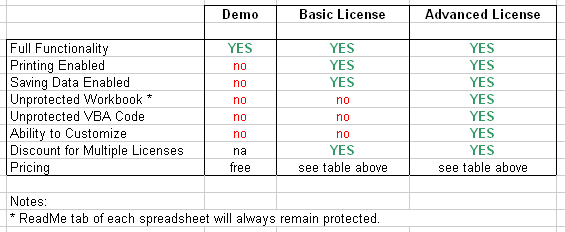
Demo Version
You are welcome to download and use any spreadsheet listed on our website. All demo versions are fully functional, except that printing is disabled and it is not possible to save any changes.
Basic License
To purchase basic license, please submit your payment by clicking on the "Buy Now" button on individual spreadsheet page. After we receive your payment, we will email you registered version of the spreadsheet within 48 hours, whenever possible (usually much earlier).
The registered version has exactly the same capabilities and limitations as the demo version available from our website, with the following exceptions:
- Printing is enabled.
- Saving data is enabled.
As explained in the table above, the spreadsheet with standard license will have the following limitations:
- The VBA code will remain password protected.
- The workbook will remain password protected.
- Each tab will remain password protected.
Advanced License
For the advanced license, the entire spreadsheet (VBA code, workbook, tab) is fully unprotected, except for the ReadMe tab. This will enable the users to fully customize the spreadsheet based on their specific needs. We only ask you not to share this unprotected version of the spreadsheet and purchase the required number of licenses. The cost for advanced license is typically twice the cost of basic license - for additional details, see the order form above.
The advanced license offers the following advantages:
- The Purchaser may replace the DesignSpreadsheets.com logo by Purchaser's logo.
- Purchaser may fully customize the spreadsheet, investigate VBA code, etc.